How to make scribing “pop”
A quick tip – which Donna showed me – for making scribing “pop” in Photoshop; after you’ve cleaned the image, switch to the brush tool, enlarge your brush (300+ pixels) and change your foreground color to black.
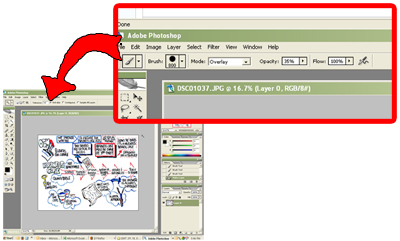
Change the “mode” to “Overlay”, set the opacity to around 35%, and paint over everything…zammo! All of the colors pop a little more, and the scribing looks more vibrant and crisp.

